Has your site’s traffic suddenly dropped? Are spammy backlinks dragging down your hard-earned rankings? You’re not alone – and you’re right to be concerned. In today’s SEO landscape, where Google emphasizes link quality over quantity, understanding how to disavow backlinks has become crucial for every website owner. The right approach can help you safeguard your site’s reputation, avoid algorithmic penalties, and ensure that toxic links don’t derail your SEO efforts.
Let’s walk through everything you need to know to handle unwanted backlinks effectively and responsibly.
What Is the Disavow Tool – And Why Should You Care?
The Google disavow tool is a feature within Search Console that allows you to tell Google to ignore certain backlinks when evaluating your website’s authority and rankings. Think of it as a last-resort protective measure – a way to shield your site from harm caused by spammy, manipulative, or irrelevant backlinks that you didn’t ask for.
Disavow Links Meaning
When SEOs talk about disavowing links, they’re referring to submitting a file to Google listing specific URLs or entire domains that you want search engines to disregard. The goal? To ensure that bad backlinks don’t negatively influence your site’s trustworthiness in Google’s eyes.
You might be wondering: Why would I need to do this? Because not all backlinks are created equal. While high-quality links can boost your rankings, low-quality ones can do the opposite, sometimes leading to manual actions or algorithmic downgrades.
Why Should You Consider Using the Disavow Tool?
It’s worth understanding that disavowing backlinks is not a routine maintenance task for every site. In fact, for many websites, especially those with clean backlink profiles, it may never be necessary. However, in certain circumstances, it can be a critical measure for preserving your site’s long‑term health and stability in the search results.
If your site has been exposed to link manipulation, fallen prey to spammy link-building tactics, or been targeted by a negative SEO campaign, disavowing toxic backlinks can help protect its reputation and mitigate the risk of penalties.
The Disavow Tool acts like a shield, allowing you to alert Google about links you want it to ignore when assessing your site. By using it properly, you can neutralize potentially harmful backlinks that might otherwise affect your site’s trust, authority, and ranking.
Should I Disavow Toxic Backlinks?
Here are questions to ask when deciding if disavowal is the right path:
- Has your site been hit by negative SEO attacks?
If you notice a flood of irrelevant, low‑quality, or spam links pointing to your site suddenly appearing out of nowhere, this can be a sign of a negative campaign. - Have you paid for low‑quality backlinks in the past?
Many site owners inherit spam links from old link‑building campaigns that no longer align with best practices. These can negatively affect your site’s credibility and trustworthiness. - Are there spammy or irrelevant domains linking to your site in large volumes?
If low‑quality link farms, adult websites, or irrelevant foreign domains dominate your backlink profile, disavowal may be worth considering.
If you’ve answered “yes” to any of the above, submitting a disavow file can be an effective way to safeguard your site.
While Google generally does a solid job of ignoring low‑quality links automatically, submitting a disavow file is a proactive measure, especially when dealing with aggressive link attacks or long‑standing backlink issues.
It gives you peace of mind, knowing you’ve clearly signaled to Google which links should be ignored.
When Disavowing May Not Be Necessary
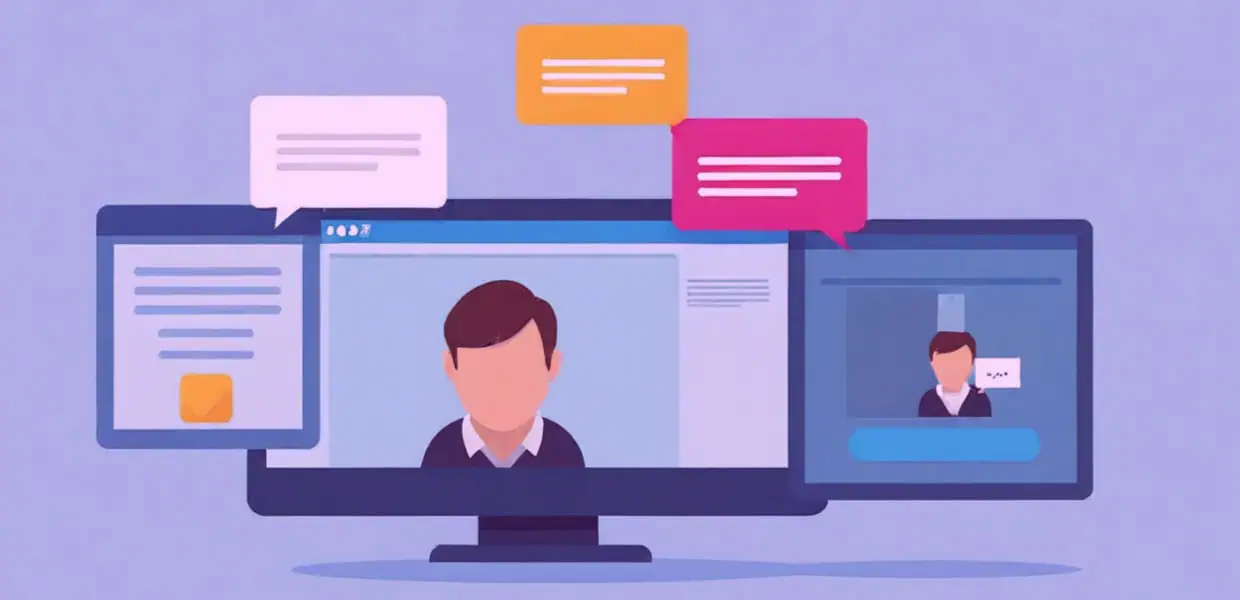
If the questionable links are few in number or aren’t causing noticeable fluctuations in traffic or rankings, you may not need to disavow them at all. In fact, disavowing too many links, especially those that might carry some hidden value, can do more harm than good.
Always assess the risk versus reward before submitting a disavow request. Sometimes, focusing on building new, authoritative backlinks can offset the effects of a handful of low‑quality links.
How Google Uses the Disavow Tool
It’s essential to understand how the disavow process works from Google’s point of view. When you upload a disavow file via the Google Disavow Tool Login, you’re submitting a recommendation, not issuing a binding request. This means that while the search engine takes your submission seriously and aims to ignore those links, it doesn’t guarantee that every link will be treated as disavowed.
The goal is to guide the algorithm, providing it with valuable input about links you consider detrimental to your site.
How to Use Disavow Backlinks Effectively
To get the best results from disavowal:
- Perform Regular Backlink Audits:
Review your backlink profile periodically using tools like Ahrefs, SEMrush, or Majestic. Identify links that clearly don’t belong – spam domains, irrelevant sites, or links that don’t align with your site’s context. - Review Links Manually:
Check link quality, assess referring domain authority, and consider the site’s relevance. Not every low‑authority link needs disavowal, so focus on links that clearly indicate spam or manipulation. - Disavow Only When It’s Necessary:
Add only those links you’re confident are harmful. Avoid over‑disavowing links, as doing so can inadvertently diminish your site’s backlink equity and hamper its ability to rank. The Disavow Tool is a precision tool, meant for surgical clean‑ups – use it wisely and sparingly.
Real Examples of Disavow Files
A disavow file is a simple text file (.txt) containing a list of URLs or domains. Each line represents a link you’re asking Google to ignore. You can disavow individual URLs or entire domains, depending on your needs.
Disavow File Example:
# Disavow file created on 2025-06-23
domain:spammydomain.com
http://toxiclink.com/bad-page.html
http://anotherbadsite.com/unwanted-page
The domain: directive tells Google to ignore all links from that domain, while individual URLs specify specific pages to disavow.
Using a Disavow File Generator
To make the process easier, consider using a trusted disavow file generator. These tools help format your file correctly and reduce the risk of errors when uploading to Google.
How to Choose Which Websites and Links to Disavow
Choosing which backlinks to disavow is one of the most critical steps in maintaining a healthy link profile. Disavowing links too hastily or disavowing links that still have some value can cause more harm than good. The goal is to pinpoint genuinely toxic links and remove them from your site’s link graph while preserving connections that help build authority.
Assess Domain Relevance
The first thing to review is the site’s overall relevance. Ask yourself if it operates within your niche or a closely related field. Links from irrelevant domains, such as a pet supply site linking to a SaaS business, can raise suspicion for search engines. For example, if your site sells legal services and receives a backlink from a site about online gambling or adult entertainment, it’s worth considering for disavowal.
Evaluate Link Context
How the link appears on the page also matters. A link placed naturally within a well-written article about a related topic can be beneficial. Conversely, links buried in pages with hundreds of unrelated external links or inserted as a low‑quality comment link on a spammy site are more likely to cause harm. Suppose your site is about SaaS marketing, and you spot a link in a generic directory page that lists “1000 ways to make money online”; this is a strong candidate for disavowal.
Identify Red Flags in Site Quality

Look closely at the site itself for warning signs. Very low Domain Rating (DR), high spam scores, duplicate content, or intrusive ads can indicate a site that damages trust rather than builds it. Links coming from link farms, private blog networks (PBNs), or sites with a long history of spammy outbound links almost always justify disavowal.
For example, a link coming from a site called “free-backlinks-now.info” with a DR of 1 and hundreds of external links to unrelated websites is a classic signal that it should be added to your disavow list.
Use Ahrefs to Analyze and Export Links
Tools like Ahrefs can save hours of manual review. Begin by entering your site into Ahrefs and opening the backlink report. Apply filters for low Domain Rating, high spam scores, or links from irrelevant niches. Export the results, and review the links one by one to confirm your assessment. Sometimes a low‑scoring site can still be relevant, so it’s worth verifying before making a decision.
Compile and Submit Your Disavow List
Once you’ve identified links that clearly don’t belong in your backlink profile, compile them into a disavow file. Make sure it’s formatted correctly (one link or domain per line), and review it thoroughly before submitting it via the Google Disavow Tool.
Done correctly, disavowing harmful backlinks can protect your site’s reputation, preserve its long‑term search visibility, and help it recover from penalties caused by spammy or irrelevant links.
How to Upload Your Disavow File to Google
Once you’ve created your file, follow these steps:
- Go to the Google Disavow Tool and log in.
- Choose the verified property (your website).
- Upload your .txt disavow file.
- Confirm submission and monitor Google Search Console for any changes in link reports or manual actions.
Remember: it can take several weeks for Google to process your file and reflect the changes in rankings or link reports.
Best Practices and Final Thoughts
Disavowing backlinks can protect your website’s SEO and help clean up a toxic backlink profile, but it’s not a magic bullet. Instead, it should be part of a broader link management strategy that includes:
- Regular backlink audits
- Careful link acquisition strategies
- Avoiding paid links and shady link schemes
And don’t forget: once you disavow links, keep monitoring your backlink profile. Negative SEO attempts and toxic links can appear over time.
Need expert help creating or managing your disavow file? Contact Novo Marketing today! Our SEO professionals can analyze your link profile, build a precise disavow file, and guide you through the upload process, ensuring your site stays clean, healthy, and ranking strong. Let’s work together to protect your online authority and drive real, lasting results.
