Backlinks are one of the strongest signals in Google’s ranking algorithm. But while good backlinks can strengthen your rankings, bad ones can weaken them. Spammy or manipulative links pointing to your website can damage your authority, trigger algorithmic penalties, or even cause manual actions from Google.
That’s why knowing how to remove bad backlinks is critical. While you can manage this process yourself, many businesses choose to work with experts like Novo Marketing, who specialize in toxic backlink cleanup and penalty recovery. Their team combines advanced link audit tools with hands-on removal strategies to restore a healthy backlink profile.
This guide explains what makes a backlink “toxic,” how to audit your profile, request removals, and use a disavow file guide to protect your site’s SEO performance.
What Qualifies as a “Bad” Backlink
Not all backlinks are created equal. Some serve as valuable endorsements that strengthen your authority, while others are spammy signals that undermine it. So what actually qualifies as a bad backlink?
A backlink is considered “bad” when it comes from a site or context that doesn’t provide genuine value. Common examples include:
- Link farms and spam directories – Networks of low-quality sites built solely for selling or exchanging links, offering no real value to users.
- Irrelevant sources – Backlinks from websites with no topical connection, which look unnatural and harm credibility.
- Over-optimized anchors – Excessive use of the same keyword-rich anchor text, signaling manipulative SEO practices.
- Paid links without disclosure – Purchased backlinks that violate Google’s spam policies and risk penalties if undisclosed.
- Malicious or hacked domains – Links from compromised sites that can transfer risk, spread malware, or damage trust.
It’s important to note that Google’s algorithms are designed to neutralize the effect of most bad backlinks to prevent competitors from sabotaging your rankings through negative SEO. However, these links can still have indirect consequences. In some cases, Google may treat patterns of suspicious links or unnatural anchor distributions as a signal to slow down growth. This doesn’t necessarily mean a penalty but can result in a temporary plateau in rankings and organic visibility while the system reassesses trust signals.
The difference between a harmless low-quality link and a toxic backlink often lies in scale and patterns. One spammy link won’t ruin your site, but dozens or hundreds can distort your backlink profile and trigger closer scrutiny.
For a breakdown of backlink categories, see 10 Types of Backlinks for Your Link Building Campaign.
Risks of Ignoring Toxic Links
Some site owners hope that toxic links will “just be ignored” by Google, but that’s a risky gamble. While Google’s algorithm is better at devaluing obvious spam, it’s not foolproof. Left unchecked, toxic backlinks can:
- Trigger algorithmic filters: The Penguin algorithm targets manipulative link patterns, reducing rankings sitewide.
- Lead to manual penalties: Google Search Console may issue a manual action, wiping out your organic traffic overnight.
- Dilute your backlink equity: Toxic links muddy the authority passed from genuine, high-quality backlinks.
- Enable negative SEO: Competitors sometimes deliberately point harmful links at rival sites.
Penalty recovery backlinks strategies can take months, and in competitive industries, that delay can be costly. Proactive toxic backlink cleanup ensures you keep control of your link profile instead of waiting for Google to act.

Auditing Your Backlink Profile
Before you can remove bad backlinks, you need to know which ones are hurting you. That’s where a structured backlink audit comes in. Using professional link audit tools like Ahrefs, Semrush, or Moz, you can see every domain linking to your site and evaluate whether those links look natural or suspicious.
The first and most critical step is to check whether the linking site has any organic traffic at all. A site with no real visitors is often a red flag. From there, look deeper:
- Traffic distribution – Which pages on that site receive traffic? Do the pages linking to you attract users, or are they dead, non-visited URLs?
- Link placement and context – Are your backlinks placed inside relevant content that people actually read, or hidden in irrelevant pages, footers, or sidebars with no engagement?
- Relevance – Does the linking site operate in your industry, or is it completely unrelated?
- Authority and trust signals – Is the domain indexed, with healthy organic visibility, or does it show spammy behavior like thin content and artificial patterns?
- Anchor text usage – Do links to your site use natural brand mentions, or are they overloaded with commercial, keyword-stuffed anchors?
If a site has no organic visitors, its linking page has no traffic, and the backlink appears in irrelevant content, you’ve already identified 99% of what makes a link toxic. These signals together paint a reliable picture of which backlinks are safe to keep and which need to be disavowed.
For DIY guidance, see How to Conduct a Backlink Audit: Tips, Tools & Examples.
Contacting Webmasters for Link Removal
Once you’ve identified bad backlinks, the first step is manual removal. Google itself recommends trying this before submitting a disavow file.
Here’s a practical process:
- Collect contact info – Use Hunter.io, Whois, or the site’s contact page.
- Craft a polite removal request – Keep it short. Example: “Hello, I noticed a backlink to my site from [URL]. Could you please remove it, as it’s not relevant to our business?”
- Track outreach attempts – Some webmasters respond quickly, while others ignore or request payment (don’t pay — just disavow).
- Keep records – Documentation strengthens your case if Google ever questions your cleanup efforts.
While it’s rare to get 100% of bad links removed this way, even partial success reduces the weight of your toxic backlink cleanup.
Building and Submitting a Disavow File
When webmasters ignore your requests, the next step is creating a disavow file. This tells Google not to count certain backlinks toward your ranking.
Here’s a simple disavow file guide:
- Create a .txt file.
- Add one entry per line, using domain:example.com to block an entire site or a specific URL if the problem is isolated.
- Use # to leave notes (optional, for your records).
- Upload the file in the Google Disavow Tool.
Here’s an example of a disavow file:
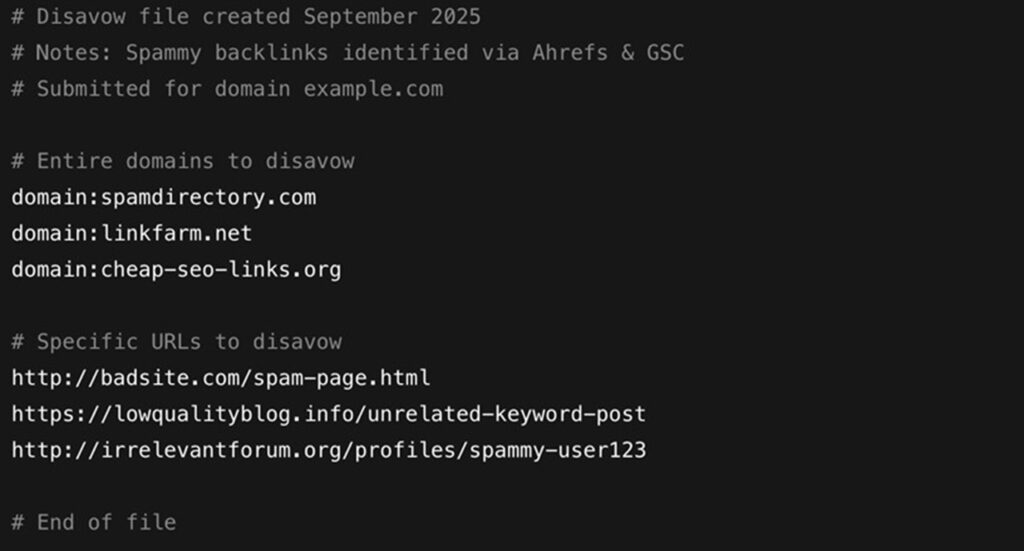
Be selective. Over-disavowing can remove good link equity and weaken your rankings. For a step-by-step process, see Novo Marketing’s detailed article: How to Disavow Backlinks.
Preparing a disavow file requires caution removing the wrong links can backfire. That’s why many site owners rely on Novo Marketing’s disavow file services, where experts create and submit a clean, precise file for penalty recovery.
Monitoring Google Search Console Alerts
Cleaning up your link profile doesn’t end with hitting “submit.” Google can take weeks to process disavow files, and new toxic links may appear at any time. That’s why ongoing monitoring is essential.
Inside Google Search Console, check:
- Manual Actions Report – If you see “Unnatural links,” it means Google has flagged your profile.
- Performance Reports – Look for sudden traffic or ranking drops that may signal link-related issues.
- Coverage Reports – Check whether suspicious backlinks are leading to indexing problems.
Pair this with real-time monitoring from link audit tools like Ahrefs or Semrush. Novo also has a roundup of the Top 7 Toxic Backlink Checkers if you’re evaluating different monitoring options.
Preventing Future Toxic Links
Toxic backlink cleanup is necessary, but prevention is always better. Once your link profile is clean, focus on building healthy, high-quality backlinks.
Some preventive steps include:
- Stick to white-hat link building – Editorial mentions, digital PR, and guest contributions work best.
- Be cautious with exchanges – See Top Ways to Do Link Exchange for SEO.
- Avoid shortcuts – Spammy blog comments or automated forum posts rarely help. See Backlinks from Comments in SEO: Benefits & What to Avoid.
- Audit regularly – Prevention means catching issues early before they snowball.
By combining regular audits, careful monitoring, and consistent white-hat practices, you’ll reduce the risk of future penalties and avoid another messy penalty recovery backlinks project.
Need Expert Help with Toxic Backlink Cleanup?
Removing toxic links is time-consuming, and mistakes can hurt more than they help. If you’re dealing with spammy links, struggling with a penalty, or just want peace of mind, partnering with specialists can save you hours of work and protect your rankings.
At Novo Marketing, we don’t just audit your backlinks — we handle the entire process: identifying toxic links, contacting webmasters, preparing a precise disavow file, and monitoring your recovery. Our team has helped businesses across industries recover from penalties and rebuild strong, authoritative backlink profiles.👉 Learn more about our professional backlink cleanup and recovery services and take control of your SEO health today.
